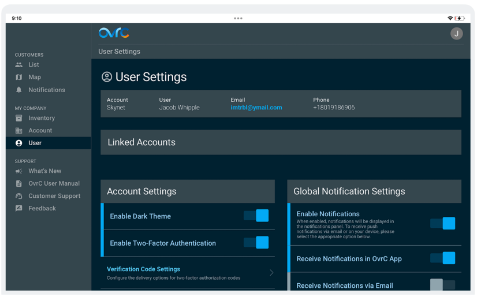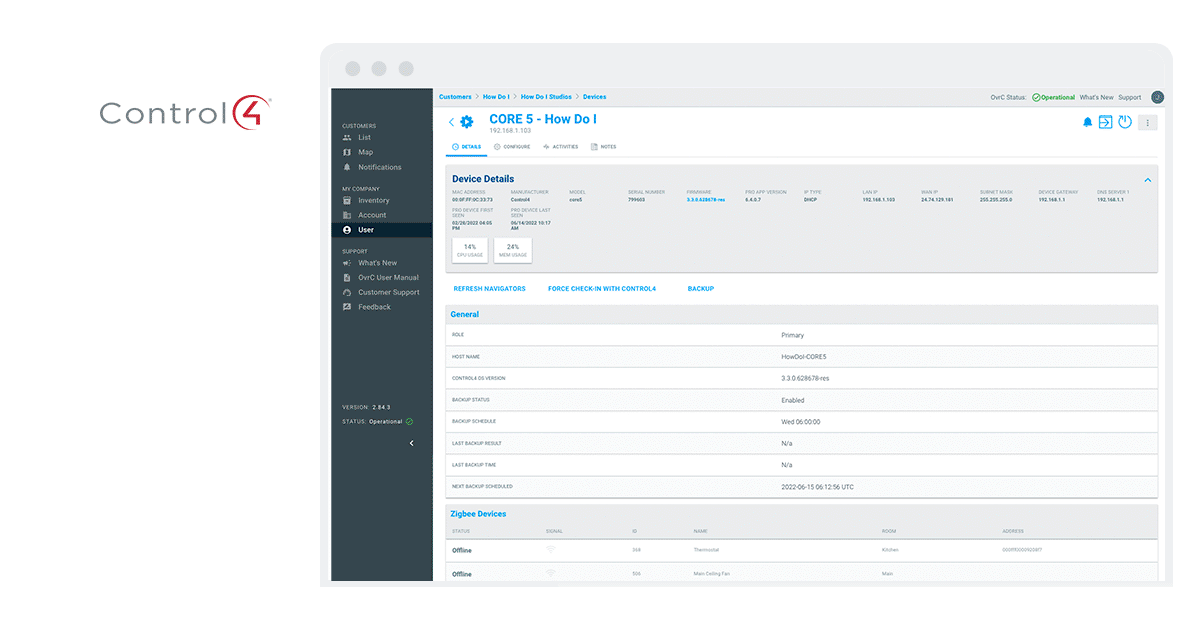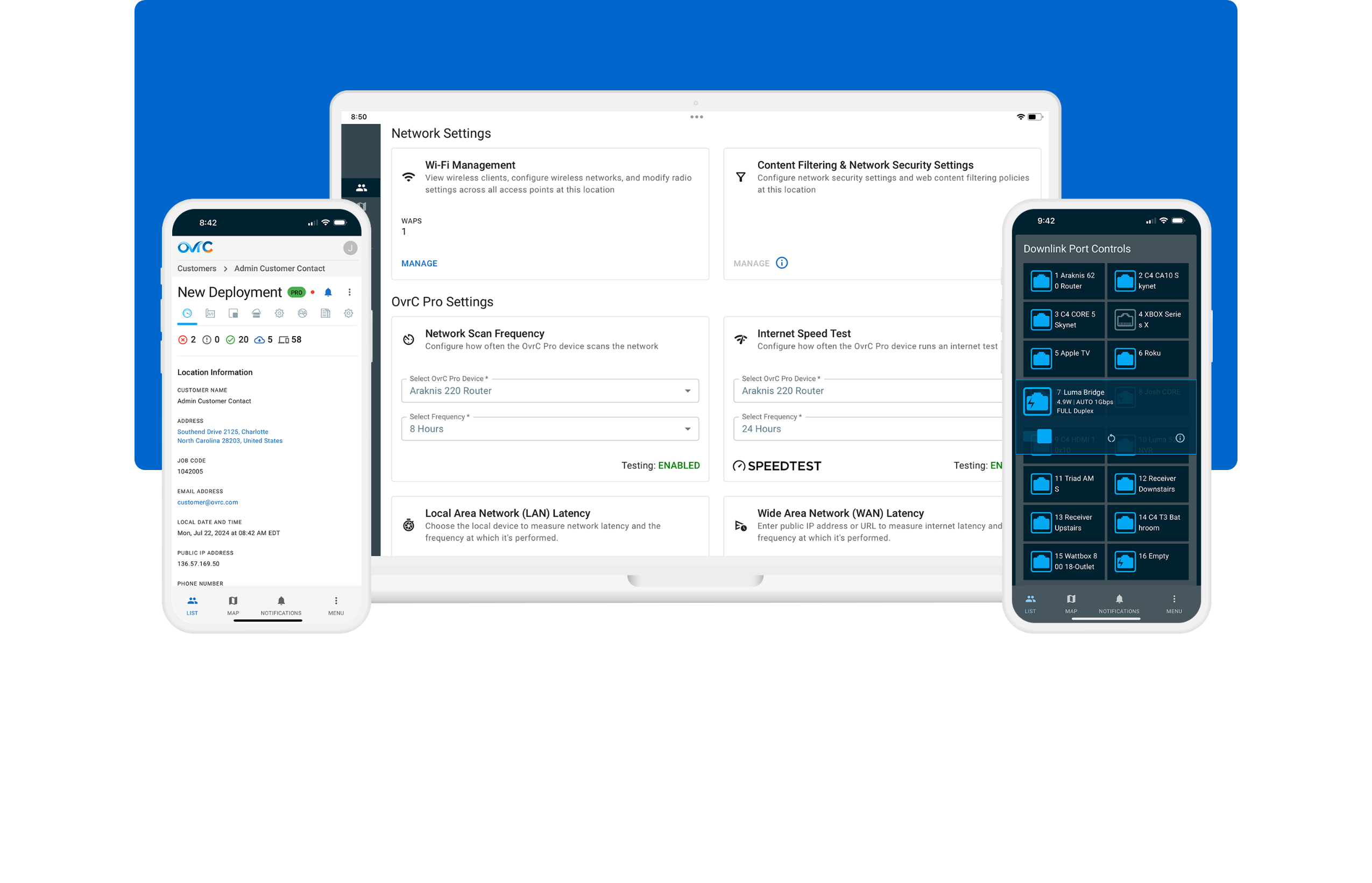

OvrC Pro expands your visibility and access to the entire network of IP devices, all within the same OvrC platform that you already use. With OvrC Pro, you gain access to enhanced troubleshooting capabilities and diagnostic data, making remote support easy and eliminating the need for unnecessary onsite service calls. This allows you to provide world-class service to your clients.
Network Diagnostics
Scan & Monitor Devices
Interoperability
Advanced Remote Access
Platform Security
Product Integrations

Place this compact hub on your jobsite to get full network visibility without any licenses or fees.

Each Araknis router is embedded with OvrC Pro for free, so you can save space, while still getting advanced remote management features.

In addition to providing powerful automation, Control4 CORE Series, CA and EA Controllers come with built-in OvrC Pro for enhanced troubleshooting.*
The customer dashboard identifies the total number of monitored devices and those that need an update, have limited connectivity, or are in a critical state.
Troubleshooting any issues or concerns begins in the Network Health section at the bottom of the page, where current and historical data can be found for:
Additionally, take advantage of the CRM lite functionality to organize customer data and contact information, a Google Map of the location, and secured vault for linked documentation: designs, spec sheets, bills of materials, etc.
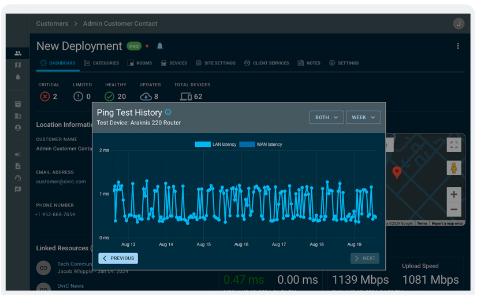
Locate all IP devices on the network and take advantage of easily accessible controls such as reboot and update options. Enable device monitoring for any applicable device to receive notifications regarding changes in its online/offline status. Enter a unique device name for each device, configure the necessary settings - dependent upon its level of OvrC integration – and add any pertinent notes for future reference.
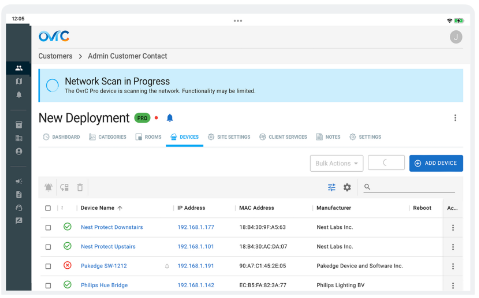
Support for third-party, open-source, and custom integrations provides detailed device information, configuration options, status updates, and controls.
ONVIF Information – Camera protocol for Partners to access video streams, snapshots, user lists, firmware versions, and soft reboot for select devices. (Capabilities may vary based on manufacturer)
PJLink Information – Standard protocol for operating compliant LAN-capable projectors: Controls include input selection, volume control, and reboot. View status information for errors (lamp error, power, etc.), and check lamp status and hours.
Deep Integrations – Working with third-party brands allows us to offer more device data, controls, and diagnostics, although integration depth varies by device type and manufacturer.
Complete Integration – Our proprietary brands feature simplified configuration and deployment processes, including auto-discovery, network configuration, "Apply To All" settings, automatic programming, and automated notifications.
For example:
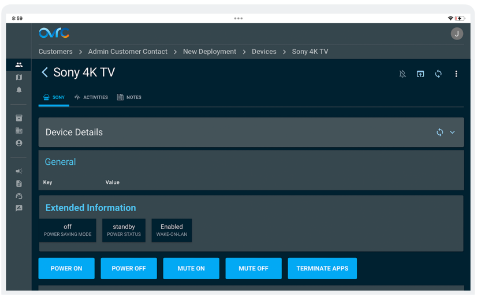
Web Connect allows technicians to remotely connect to a device's local user interface (UI) webpage as if they were directly connected to the customer's local network.
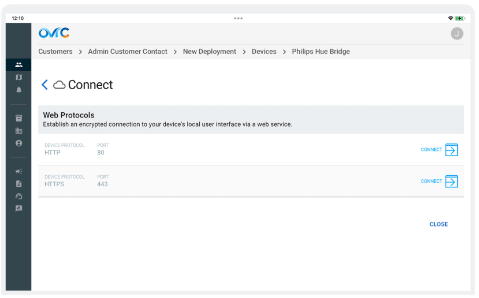
Ensure customer data and privacy are safeguarded by providing authenticated access through a secure connection for instant system management and diagnosis.