Voice Control
HEY, GOOGLE!
TURN ON THE LIGHTS
GOOGLE ASSISTANT
+ CONTROL4
Voice assistants have quickly become part of everyday family life and are becoming more important to the way we live. These assistants can also provide a convenient new way for consumers to interact with their Control4 Smart Home.
Now, customers can integrate Google Assistant into their Control4 Smart Home for voice control of their lights, lighting scenes, whole-home scenes, blinds, locks, thermostats, and ceiling fans. Customers can use the Google Home app to connect their Control4 system to Google Assistant's voice control.


GETTING STARTED
IS SIMPLE
It’s simple for your customers to get set up with Google Assistant.
- Works with any Google Assistant device like Google Home, Google Home Mini, and smartphones.
- No need to deploy a truck—initial setup is managed by your customer through their Google Home app.
- A 4Sight or Connect subscription is required.
HOMEOWNERS CAN CHANGE IT
ON THEIR OWN
Customers can personalize their voice experience by logging in to their account at control4.com:
- Change device names to avoid naming conflicts and simplify voice commands
- Adjust Smart Home Privacy Guard™ settings
- Disable voice commands for devices
- You can stack commands, like, Hey Google, lock the door and turn out the lights

SMART HOME PRIVACY GUARD™
PROTECTING INFORMATION
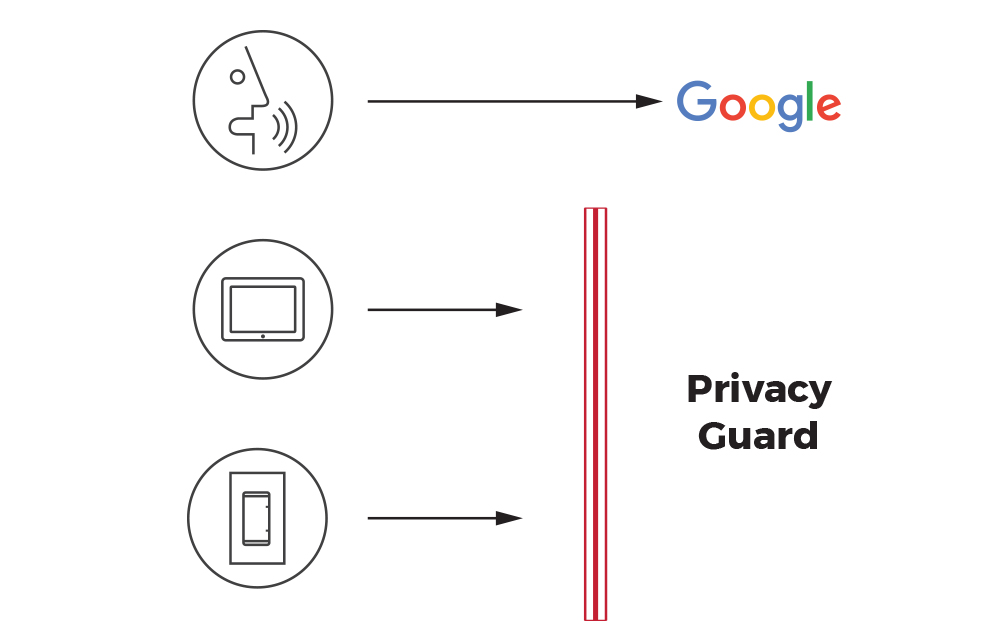
SMART HOME PRIVACY GUARD
With the rapid expansion of connected IoT devices, consumers want greater visibility and control of what information they share. For the first time, Control4 customers can choose what information they share about their Control4 system.
Smart Home Privacy Guard™ is a data privacy feature of the Control4 system that limits what information a Control4 system shares with voice assistants like Amazon Alexa and Google Assistant.
When Privacy Guard is enabled (default), device states are shared with Google or Amazon only when controlled through a voice command.
Privacy Guard can be disabled for Google Assistant. When disabled, the Control4 system will notify Google any time a device state changes by a voice command, scheduled event, or another user interface. Disabling Privacy Guard enables Google Assistant to always show the current device state.
EXAMPLE:
- Privacy Guard Enabled: When a customer locks their smart door lock, the voice assistant is notified only if the door was locked using a voice command.
- Privacy Guard Disabled: When a customer locks their smart door lock, the voice assistant is notified any time the lock state changes.
Customers can adjust Privacy Guard settings by logging into their account at control4.com. Learn more about Control4’s privacy policy at www.control4.com/legal/privacy-policy
ALEXA,
IS MY FRONT DOOR LOCKED?
MORE CONTROL,
LESS PROGRAMMING
Introducing Control4’s updated Smart Home skill for Amazon Alexa, allowing homeowners new ways to use voice control with their Control4 Smart Home. Lock the doors, set the speed of ceiling fans, check the status of the thermostat, and control all your video devices— – all with the sound of your voice and without any new programming. Here are a few examples of the new commands available with the updated Control4 Smart Home skill:
- "Alexa, lock the front door."
- "Alexa, what is the temperature in here?"
- "Alexa, set the living room fan to 25%."
- "Alexa, turn on my Home"
- "Alexa, turn on the Apple TV."
- "Alexa, change the channel to ESPN."
- "Alexa, pause the Blu-ray player."
- "Alexa, turn on the porch lights."

Each of the items above can be done without any new programming—the homeowner can just add an Amazon Alexa device to their home and link it to their Control4 system.
Of course, there are times when you want to use advanced programming to do something much more complex, but use a voice command to execute that programming. For those instances, use the Control4 Voice Scene driver to do just about anything through custom programming executed with a simple voice command.

GETTING STARTED
IS EASY
If you are already using Amazon Alexa with Control4 in your showroom or at home, update now to the latest Control4 Smart Home skill and see all the new ways to enjoy voice control with Control4. The Alexa Entertainment Update Experience User Guide has all the details on how to upgrade. Then reach—out to your customers and let them know it’s time to upgrade.
If you have not yet tried Alexa with your Control4 system, getting started is simple! Try it in your showroom and then reconnect with your customers and show them the simple new way to enjoy their Control4 system. And, best of all, they can add Alexa to their Control4 system on their own.
See all our details below to help you get started.
INTRODUCING AMAZON ALEXA INTEGRATION
WITH CONTROL4
Offer your customers the convenience of hands-free home automation with Amazon Alexa and the Control4 Smart Home skill.
WHOLE-HOME VOICE CONTROL WITH ALEXA—MARKETING MADE EASY
Purchase the Alexa Marketing Kit and you’ll have everything that you’ll need to communicate and market whole-home voice control using the Amazon Alexa. The Alexa Marketing Kit* includes marketing materials, showroom signage, prompt cards, literature, and direct-mail pieces for you to reach out to customers existing and new. Get yours today!

*Does not include the Amazon Echo.
**Our Control4 Smart Home skill for Alexa is certified and available in select countries and requires a Control4 Connect or 4Sight subscription. We will announce the availability of Control4 integration with Alexa in any additional counties upon Amazon certification.
CLOSE DEALS
USE ALEXA TO CLOSE MORE DEALS!
Let your customers experience the magic for themselves. To make it easy for you to show off these new capabilities, we’ve provided you with a demo script below. Here you’ll find suggested products, scenes, and even a demo path. Check it out and get Alexa into your showroom today!
Download the Alexa Showroom ScriptGET STARTED
YOUR CUSTOMERS CAN GET STARTED ALL ON THEIR OWN
This new Control4 Smart Home skill means your customers can add an Alexa-enabled device to their home without requiring your involvement. They can discover lights, lighting scenes, thermostats, smart door locks, and video devices, and then customize the names on the customer portal.
This new Alexa integration also requires an active Connect or 4Sight subscription.
Below you will find the documentation and videos we have shared publicly. Use these resources to better understand the process if they call with questions.
UPGRADE CUSTOMERS
USE ALEXA TO GET YOUR CUSTOMERS
EXCITED ABOUT CONTROL4
Upgrade your existing customers
The new Alexa integration is a great reason to connect with your existing customers and get them to upgrade to the new EA Controllers and expand the smart lighting in their home. Combine this exciting news with the controller upgrade program.
Promote this new Alexa integration
Use the marketing materials below to promote this new integration and introduce customers and prospective customers to voice control in a smart home.
SHARE ON SOCIAL MEDIA!
Notify your customers and social media followers about whole-home voice control with Amazon Alexa and Control4. Simply click the links below to instantly share our pre-populated messages.
Tweet






















