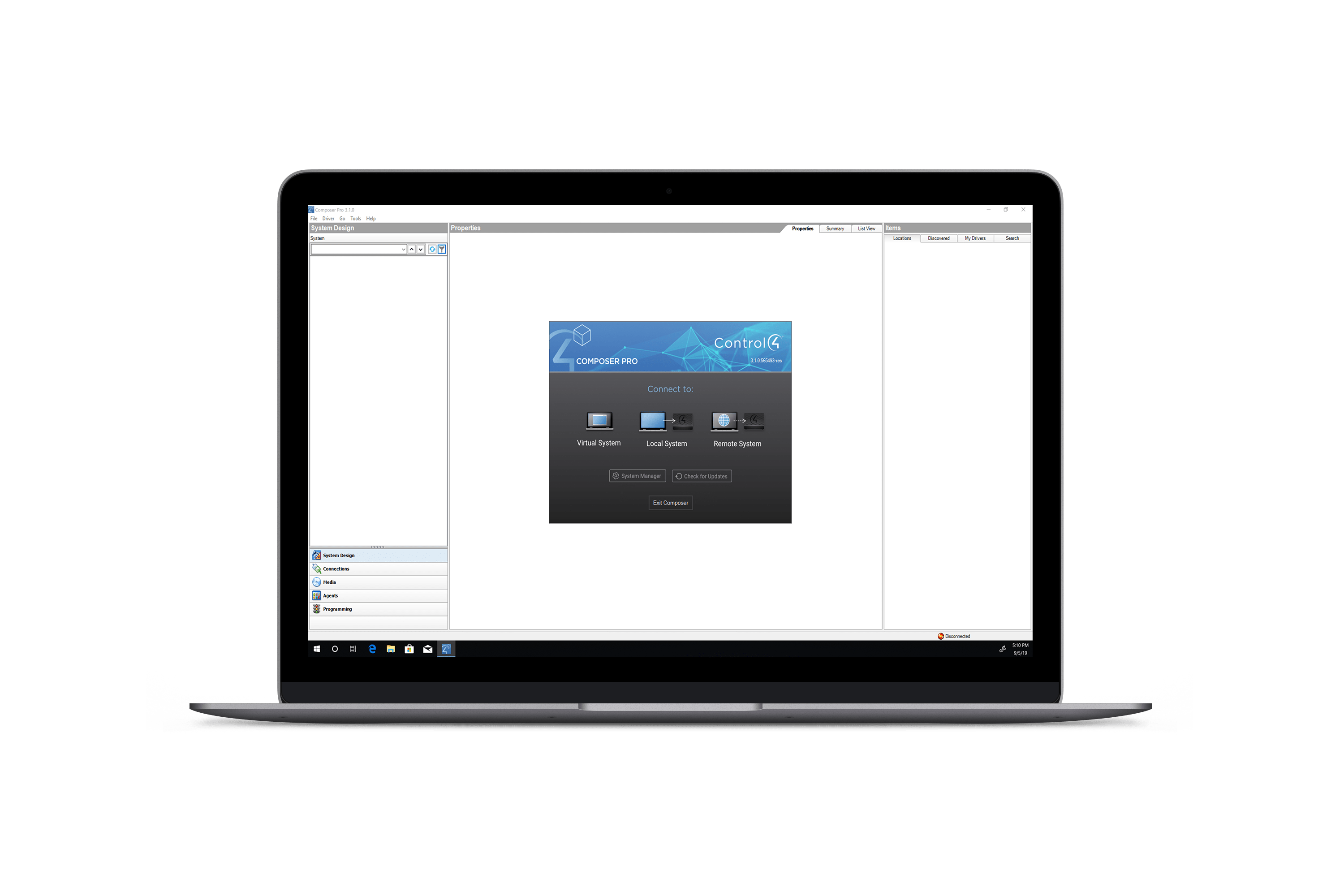Partner Tools
Partner Tools

New OvrC Enhancements
EXPERIENCE THE NEW OVRC CATEGORY PAGE
We’re constantly evolving OvrC’s remote management capabilities to be the best solution for your business and meet your customers' needs. Our latest update sees the implementation of the Categories Page to help streamline and simplify the technician’s workflow. On this all-new page, you’ll find configurations, settings, and tools all on a single page. As part of the new Category navigational experience, OvrC Settings, Site Settings and Pro Tools have all been consolidated to the Remote Management Category
To enable this advanced feature, simply slide the What’s New toggle located in the top right side of the menu bar.
Additional New Features Coming Soon
Over the next few months, additional new OvrC features will be introduced into the other Categories: Entertainment, Networking, Power, Surveillance
Learn More

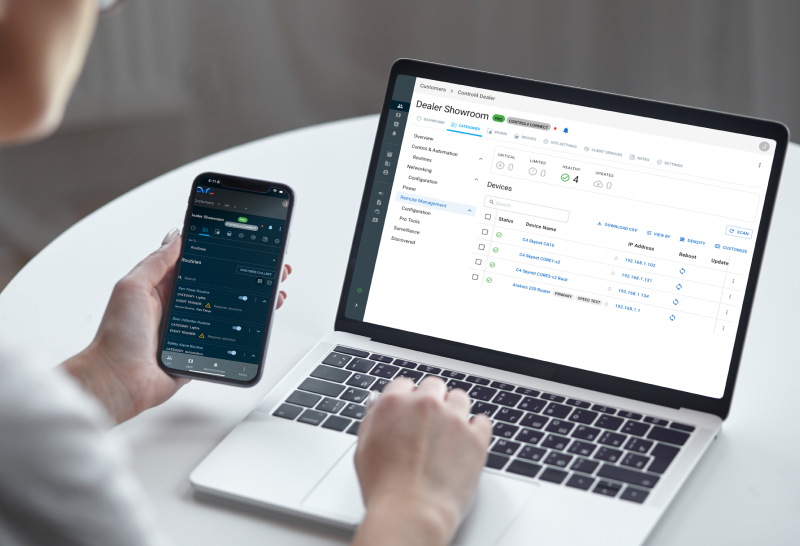
Improved Usability and Powerful Features
The latest OvrC update introduces powerful new tools designed to improve efficiency, organization, and customization across the platform.
Updates Include:
- New OvrC Categories: Consolidates Site Settings, Pro Tools, OvrC Pro Settings, as well as device and sub-system configuration and management to a single page. Technicians can switch between the old layout and the new consolidated Categories layout using the What's New toggle at the top right.
- Automatic Removal of LAA Devices: Locally Assigned Address (LAA) devices are now automatically removed after 7 days without a name change or notes.
- Data Grid Enhancements:Enjoy improved customization and usability with options to adjust row density, reorder columns via drag-and-drop, and save personalized settings that persist across account logins.
- Restore Control4 Projects: In the event of a corrupt project file, failed controller, or controller update, you can now restore a cloud-backup of the project file directly onto the primary controller remotely.
Learn More
NEW PROCESS
New Process to Change the Dealer-of-Record
We are rolling out a new, official process to change a customer’s dealer-of-record to ensure an efficient, informed, and secure procedure for migrating customer accounts to a different integrator.
The new process provides protections for the customer by:
- Disabling remote access
- Moving customer’s OvrC and Control4 accounts to a temporary holding account
The new changes and protections for Control4 Partners will:
- Prevent accepting new customer accounts without prior consent
- Transfer the complete OvrC Site and Control4 customer account with all permissions, notes, logs, configurations, and claimed devices
- Transfer all licenses and subscriptions, including revenue-share as applicable
Transparent communication of the completed customer migration will be sent to all parties involved, including the previous dealer-of-record.
For more information, including a step-by-step guide, check out the Tech Community.
Learn More
New Control4
Lighting Builder
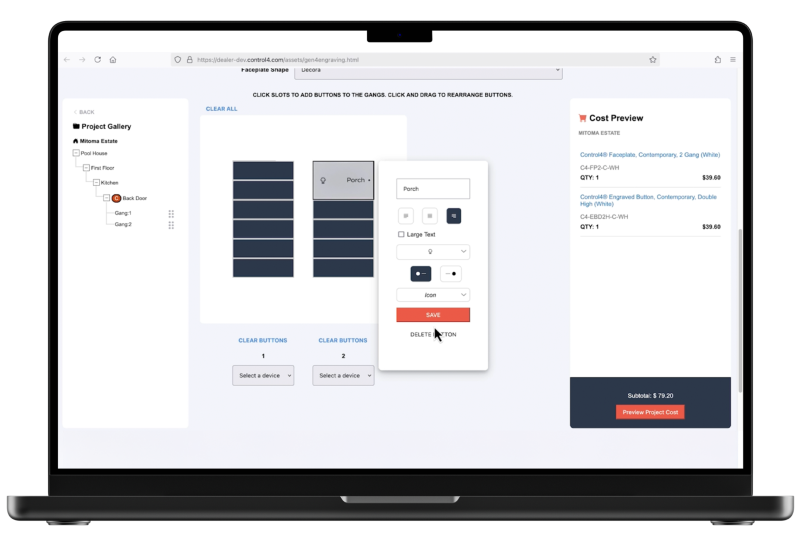
A New Way to Engrave and Order
Introducing the Lighting Builder, available through our customer portals.
The Lighting Builder improves the existing keycap ordering system. Using our customer portals, you can effectively plan your Control4 wireless lighting project from the outset, ensuring careful consideration of button engravings for an enhanced end-user experience.
Learn MoreSeamless Apple TV Control!
New Apple TV Driver Update
Want IP-control but worry about reliability? Fear no more; the latest update to the Control4 Certified Apple TV IP driver allows you to make an IR connection to the Apple TV for failover IR-control if the network connection ever fails. Deliver the best of both worlds with IP control, including voice control with Halo Touch and Halo Remote, and the reliability of IR-control, switching between the two automatically, instantly and invisibly for seamless user interactions.
As always, we appreciate your feedback, which was instrumental in developing this IR failover functionality, which will improve the end-user experience.
For more info on how to install, visit our KnowledgeBase article.
Learn More
NEW FOR CONTROL4

Update Customers to OS 3.4.3
The latest update for Control4 contains fixes and enhancements that will improve the performance and reliability of your customer’s Control4 systems. OS 3.4.3 represents the culmination of OS 3. All of the optimizations and enhancements make OS 3.4.3 the best-performing, most stable, and reliable version of OS 3. It is the only OS 3 build with all the new drivers, proxies, and features. We highly recommend and strongly encourage all Partners to update any OS 3 customer to OS 3.4.3, and OvrC makes it faster and easier than ever..
Learn More

OVRC TURNS 10!
Celebrating Milestones and Continued Evolution
Over the last 10 years, OvrC has offered Partners an advanced platform for remotely configuring, managing, and troubleshooting networked devices while continually enhancing its capabilities.
We are strategically preparing for its future by introducing new features like:
- Enablement of Access Networks Unleashed Wi-Fi 6 Access Points
- Redesigned W-iFi management tool which includes Access Networks
- Enhanced left navigation menu with user guide and global support contact information
- Easier device claiming with QR codes
Learn More
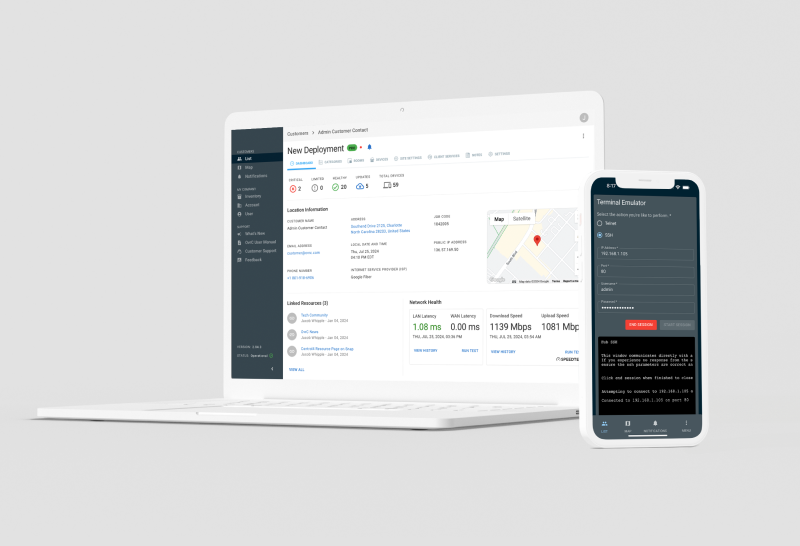

New in OvrC
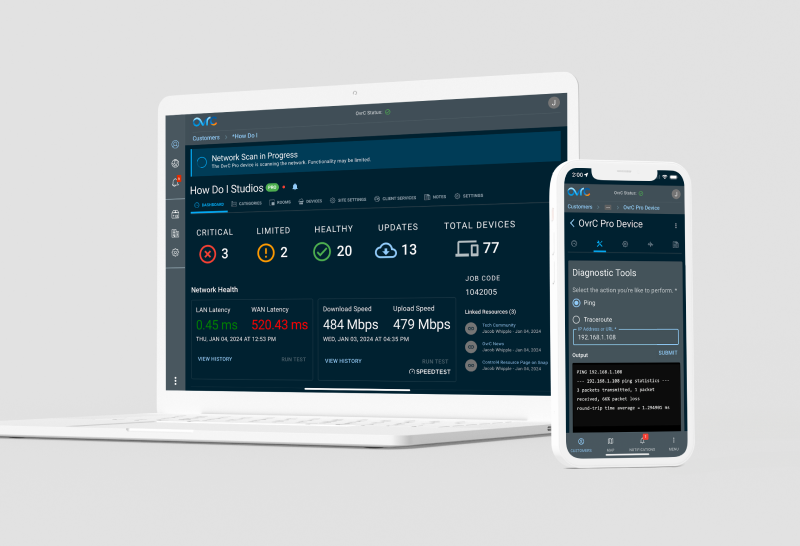
Simplified System Migration with OvrC Pro Hub®
We've simplified the process of migrating a new customer's system to your OvrC account! With our recent update, OVRC-300-PRO will no longer be automatically claimed when found through a network scan by any other OvrC Pro device, such as an Araknis router or Control4 controller. This change enables you to manually claim it to your account and use it as the account migration tool at a new customer's site.
Simply scan the network with the Hub to find and claim all the customer’s devices to your OvrC account, then migrate the Site Services back to the preferred OvrC Pro Agent, rescan, and remove the Hub for future migrations.
The OvrC Pro Hub is ideal for deployments without Araknis routers, Pakedge routers, or Control4 controllers. It brings all OvrC Pro features to any system, from basic installs to complex network topologies, extending visibility and enabling remote access to all IP-connected devices on the local network. This offers a suite of cloud-based solutions and tools for increased deployment efficiency and system reliability.
Make migrations smoother and deployments faster with the OvrC Pro Hub – the ultimate technician tool for seamless system management.
Learn More
Updates to OvrC
Exciting New Updates Available Through OvrC®
Web Connect is now more secure. Instead of "arranging a date" for the user and the device to connect to a different server for a web connect session, we tap into existing communication pathways to the OvrC servers, providing enhanced connectivity. Enjoy faster, more reliable connections with ease.
Through this initiative, we have resolved many reliability issues by moving all communications to the HTTPS protocol, all through a standard port - 443 - eliminating the need to support random ports. These changes also address concerns with certain ISPs managing web connect sessions and issues faced by users and locations with restrictive IT policies. Additionally, page rendering issues have been addressed and more improvements have been made.
Snap One is also introducing cloud-based Ping functionality to all OvrC Pro Agents. Now, Partners can measure internet connection quality and check device online status with just a click. Access Ping from the Pro Tools tab or Site Settings to experience seamless network management.
Learn More

NEW OVRC AND CONTROL4 TRANSITION
In our mission to provide the best Partner Tools, Snap One™ has streamlined the controller registration process through OvrC. With this new workflow, you will reap the benefits of enhanced cyber security, temporary credentials for the Control4 App, a new customer handoff functionality, and the ability to monitor and troubleshoot from virtually anywhere. It all begins by linking your Control4 account to OvrC, easily accomplished with this step-by-step tutorial.
Optimized registration with OvrC has not only been proven to simplify the deployment process but also increases your capacity for end-user support. Based on months of successful use, Snap One invites Control4 Partners to transition all controller registrations to OvrC ahead of the full deployment scheduled for April 23rd. For additional information, step-by-step guides, and more check out the resource page in the Tech Community.
Learn MoreOVRC PRO V7.4.0 IS HERE
The updated backend infrastructure of OvrC 7.4.0 will bring real-world results to you and your customers. By focusing on Partner-requested improvements with this latest update, Snap One™ is excited to offer:
- Improved Accuracy in Device State Reporting
- Improved Reliability and Security
- Improved Device Claiming
- Improved Network Speed Tests
For the full list of added benefits, fixes, and developments, check out the OvrC 7.4.0 Release Notes.
Learn More

Improved Spotify Experience For Control4® Users
Control4’s® improved listening experience features Spotify’s Recently Played component, making it easier for users to find their favorite tunes. When switching from their devices to their system player they won’t miss a beat with improved connectivity. Users also can set scenes and zones that will automatically sync when Spotify is opened to get to the music faster.
Learn More
REIMAGINED, SECURED CONTROL4® TOOLS
ENHANCED BY THE OVRC® CLOUD
BETA TEST NEW PARTNER TOOLS IN OVRC®
Snap One™ continues to deliver Partner Tools that optimize new project deployments, keep end user information safe, and more efficiently diagnose and troubleshoot existing projects. The OvrC Team invites you to join the open BETA for a newly developed Controller Registration process, brand-new Customer Handoff capabilities, and a new suite of Partner Tools for Control4 projects. Free from Composer Pro, these web-based cloud-built tools can be used locally or remotely from any laptop or mobile device regardless of OS.
Learn More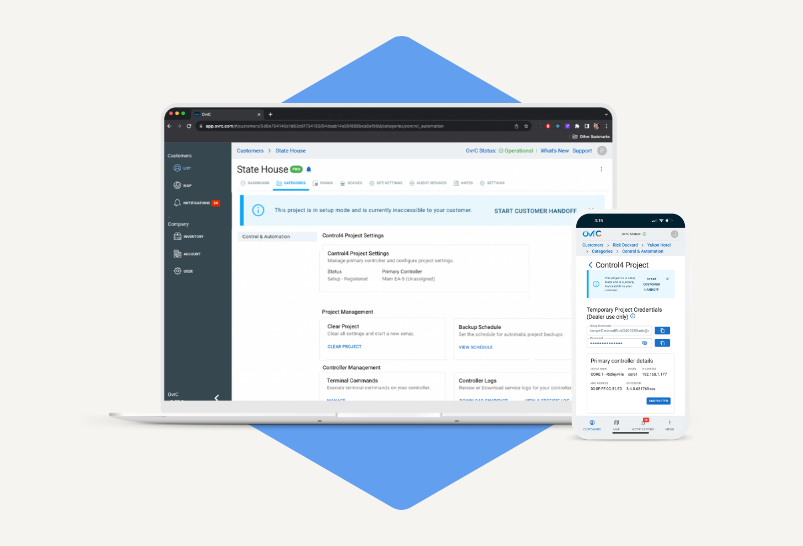
OS 3.4.0 UPDATE
INTUITIVE FUNCTIONALITY + UI
ENHANCEMENT = CUSTOMER EXCITEMENT
The new Control4® OS 3.4.0 update gives your customers the ability to create their own system notifications, add and remove secondary users, and manage their 4Sight® subscriptions, all from the Control4 App. It will free your team to develop new business from referrals, expand systems, and offer your service and support where it truly counts – while current users fall in love with their systems all over again.
- The In-App 4Sight® Management (U.S. only) and User Management are now joined by Notification Management, empowering customers to add, remove, pin, and mute their own push notifications for any system event.
The following features will be added automatically via Component Update to all systems running OS 3.0.0+, coming soon in Q4:
- The redesigned Settings Page provides easier access and more intuitive navigation for customers, and allows the addition of the Customer Empowerment Suite.
- The Preferences section of the Settings Page will house a newly revamped Wallpaper selection tool that will separate uploaded wallpaper from the default options.
- The Room Selector will provide a wallpaper thumbnail for each room for faster visual identification and a more personalized experience.
- The Lighting controls will be updated with separate controls for color selection, white saturation, and LED brightness, providing a more refined experience to make the perfect selection.
- The completely rebuilt Lighting Scenes Wizard will start customers at the beginning of the wizard and will enable additional features and options that will be added in future OS updates.
Learn More


GOODBYE 4BALL, HELLO UPDATED MENU
In response to customer feedback, OS 3.3.3 updates will replace the Control4 icon at the top left of the UI with a more recognizable menu icon. Inside, all Experience Menu icons will be updated to align with the latest look of the new UI elements.
ZIGBEE FIXES
OS 3.3.3 is the next step in the migration path to Zigbee 3.0 which fixes bugs the migration caused in previous releases.
We recommend the new Control4 OS 3.3.3 for all customers on OS 3.3.0 - 3.3.2 for improved reliability and a better user experience.
Get OS 3.3.3
ANNOUNCING OS 3.3.0
NOW SHIPPING
Life in Color
From the Platform-level lighting enhancements to the little things we’ve done for you in Composer Pro, OS 3.3.0 will provide a vividly different experience. Our exciting new controls add full color wheel options to the Control4 interface. Favorite colors can be saved as presets for easy recall, and full color scenes can be created for single-touch, whole-home execution.
- Intuitive control has been added for color-changing and tunable white LED control, allowing customers to set colors, save presets and create color scenes
- Updated lighting proxies allow you to set a default on color, which can be set in RGB, HSV or XY values
- Advanced Lighting Scenes have been updated to allow for color selection and ramping
- Integrates with the updated drivers from ColorBeam, Philips Hue, DMX, KNX, FX Luminaire, and more!
Learn More

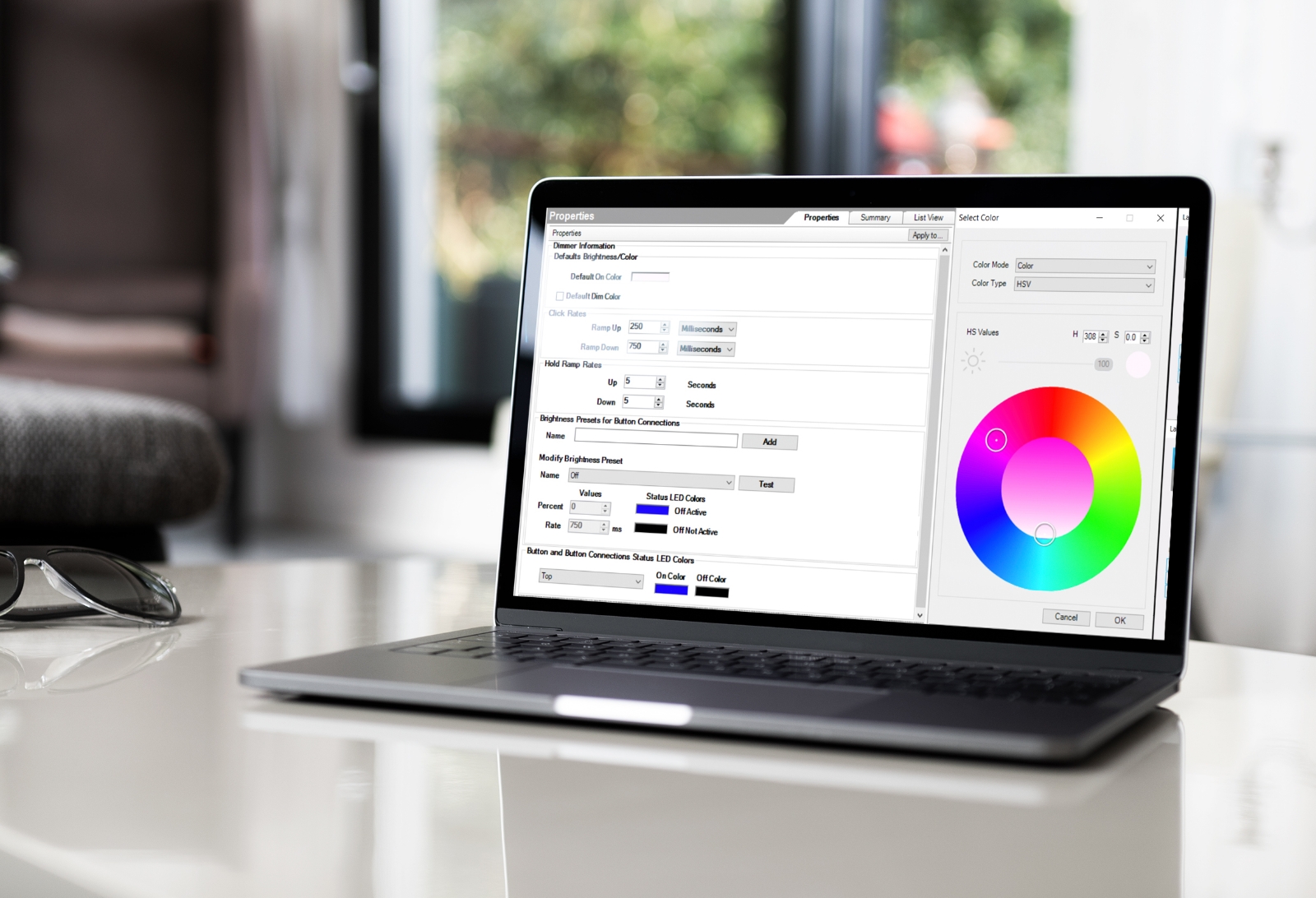
PARTNER FEATURES
IN COMPOSER PRO 3.3.0
But we know that for you, it's the little things that make the biggest difference. With OS 3.3.0, we've made additional Composer Pro enhancements to make day-to-day use faster and easier.
- Remote connections tabs: Recents, Favorites and Search Sticky Tabs make connecting remotely to your customers’ systems faster and easier
- Hotkeys for Composer Pro: Quickly and easily manage and navigate project with a CTRL-R to Collapse Rooms, CTRL-D to Collapse Devices, and CTRL-E to Expand All
- Apply To on the Lighting Defaults tab to push button colors and styles to multiple devices at once
Download Composer 3.3.0
ANNOUNCING OS 3.2.4
FULL RELEASE OF THE MULTIDISPLAY MANAGER
Single Page MultiDisplay Controls with Independent Audio
After receiving invaluable feedback during the public beta, the MultiDisplay Manager has been improved, polished, and is now ready for full launch and public release. Designed for commercial and retail spaces, the MultiDisplay Manager can also be used in residential and hospitality deployments for intuitive control. Commonly used configurations can be saved as Presets and Favorited to the room view for single-touch execution.
- Single page controls for up to 18 TVs and projectors
- Independently selected audio
- Sync Audio to Video (added based on Partner recommendations!)
- Preset configurations that can be Favorited
Download Composer 3.2.4 Now
Check out the MultiDisplay Manager KnowledgeBase article for setup guides, best practices, and Smart Skills to guide you through this new feature.
Learn MoreMultiDisplay Manager Webinar
Watch the recorded webinar that walked through the setup, configuration and UI for MultiDisplay Manager
Watch Now

NOW AVAILABLE:
FUNDAMENTAL ENHANCEMENTS WITH OS 3.2.3
More Customizability, Faster Deployments, & MultiDisplay Beta
OS 3.2.3 brings new Composer Pro features designed to make your installs faster and more efficient and adds fundamental enhancements for commercial deployments, including native support for multi-display rooms and video walls. Customers get in on the improvements, too, with added options for customization. Updates include:
- Interface platform updated to support right-to-left languages, with Hebrew as our debut
- EQ Controls available to the customer, provided on a zone-by-zone basis on the UI
- DriverWorks SDK updates allow driver creators to select the appropriate buttons to appear in the UI
- MultiDisplay Manager fully released with OS 3.2.4
Watch OS 3 Fridays
“For a person that listens to different genres, these are EQs that are
at your
fingertips for easy adjustments. Whether bringing out more treble or
bass from
an older sound or reducing bass, it can be done very easily.”
SPEED & OPTIMIZATIONS
ADDED TO COMPOSER PRO
Control4 has identified key bottlenecks and tedious tasks within the Composer Pro software, and OS 3.2.3 adds features that dramatically increase the speed at which you can build a project, making you and your techs more productive and efficient:
- Enhanced Remote Connection path populates remote controllers much sooner
- Show/hide option for the driver Search Tab clears the view and adds results
- Productivity Folder increases efficiency and makes it easier to find the drivers that should be in every project
- Connection Page Filters provide quick links for audio/video paths, keypad functions, and lighting scenes
- Built-in Keypad and Lighting Widget and pop-up reminder ensure correct defaults
Download Composer 3.2.3 Now
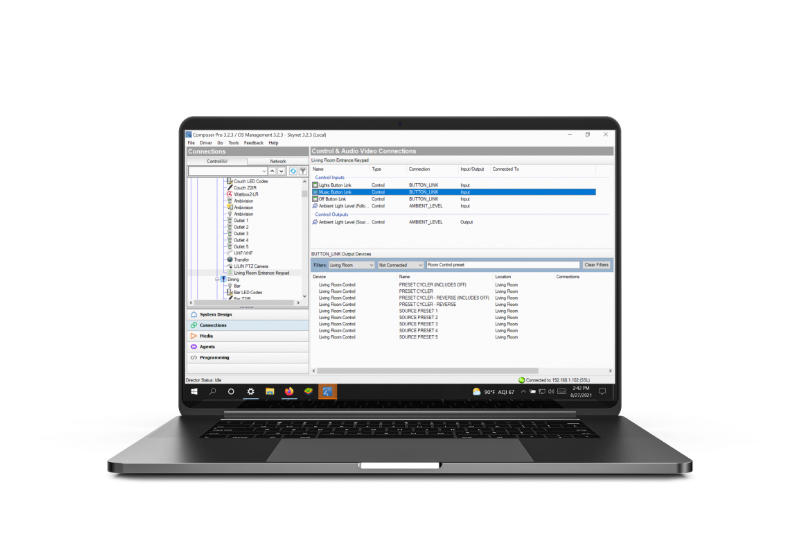
WHAT PARTNERS ARE SAYING...
“Oh WOW – so much quicker. [Remote Connections] are pretty much instantaneous.”
“This is awesome and a huge time saver [...] I'm happy to see [Connections Page] filters stick while moving around in the project.”
“It is nice that you don’t have to search for the exact model for [the Driver Search tab] to populate a list of options now.”

MULTIDISPLAY MANAGED
WITH SIMPLE UI CONTROL
NOW FULLY LAUNCHED
OS 3.2.4 includes fundamental platform enhancements, including a new end-point and agent, to support a broader range of advanced A/V scenarios that are common to retail and commercial deployments:
- Audio breakaways allow for independent audio source and video source selections
- Multi-display rooms are now natively supported with a single-page UI control
- Preset created with the MultiDisplay Manager provide a single-button experience
“We’ve needed a solution for [Commercial A/V] for quite some time now.
This is a HUGE step in that direction.”
RELEASE 3.2.2
OVRC PRO ON CONTROL4 CONTROLLERS & MORE
The latest Smart Home OS 3 update brings Control4 into the OvrC remote management ecosystem by enabling OvrC Pro on all Control4 EA and CA Series Controllers! In addition to providing visibility and control for all connected devices on the network, including third-party products, OvrC Pro offers enhanced diagnostics for remote troubleshooting.
- OvrC Pro Application on Controllers
- Zigbee health status
- Ambient light sensor master and follower settings
- Remote access to logs
- Access agent lock down for thermostat preset editing and schedule access
Learn More


THE LATEST RELEASE
HIGHLIGHTS
Using Composer Pro or Composer Express, update to OS 3.2.2 to add a fully featured OvrC Pro remote management agent to your existing Control4 system. This enables the OvrC Pro application to run on any Control4 EA or CA controller. OvrC Pro offers all of the benefits of OvrC remote management, plus additional features like:
- Discover and monitor all devices connected to the network
- Remotely access the device's local UI and other ports used to troubleshoot and configure any device
- Enhanced diagnostics data and troubleshooting capabilities for all connected devices, including third-party products
AMBIENT LIGHT SENSING, ZIGBEE STATUS
UPDATES, REMOTE LOG ACCESS
Other major updates in OS 3.2.2 include the ability to designate an Ambient Light Sensing source and follower devices for consistent backlighting, real-time health status updates for Zigbee mesh and devices, remote access to download logs for all devices in a project, enhanced security for Centralized Lighting, and more.
Get Release 3.2.2 Now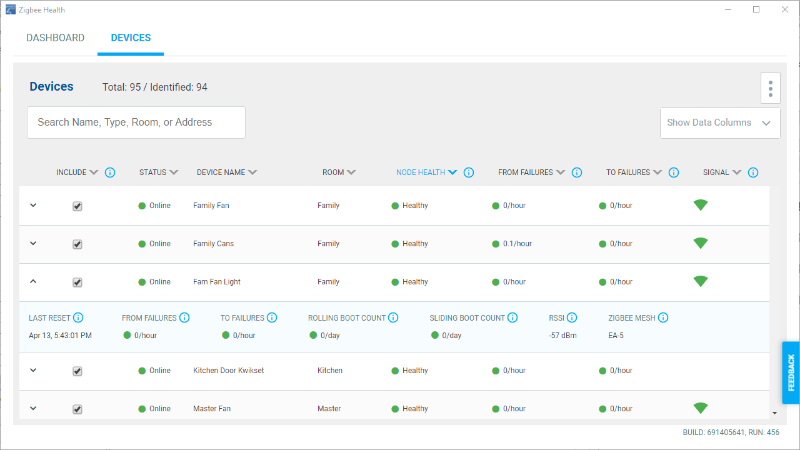
SMART HOME OS 3
PREVIOUS RELEASES

THE MORE POWERFUL
ACCESS AGENT
Whether a touch screen is installed in a child’s bedroom, sports bar, or boardroom, sometimes you want to limit access to certain individuals, or let everyone have access to just a few things. The new capabilities in the Access agent, together with the Identity and UI Configuration agents, let you define the level of access users get on individual touch screens and on-screen television interfaces.
- The touch screen in the child’s bedroom limited to just Favorites
- The guest bedroom television interface only controls their room
- In a sports bar or board room employees can access some screens, management can access all
- UI elements can be unlocked, locked, and many can even be hidden
- Manually lock screens whenever you want, or screens can lock automatically
NEW OPTIONS TO
HIDE OR LOCK
The latest update to the Access agent lets you decide which user interface elements are unlocked, which require a PIN code to access, and which are completely hidden so nobody can access them from a touch screen or on-screen TV interface.
HERE ARE A FEW EXAMPLES
WITHOUT THE ACCESS AGENT

Users can access media throughout the house
→
WITH THE ACCESS AGENT

Users can only access media in the current room
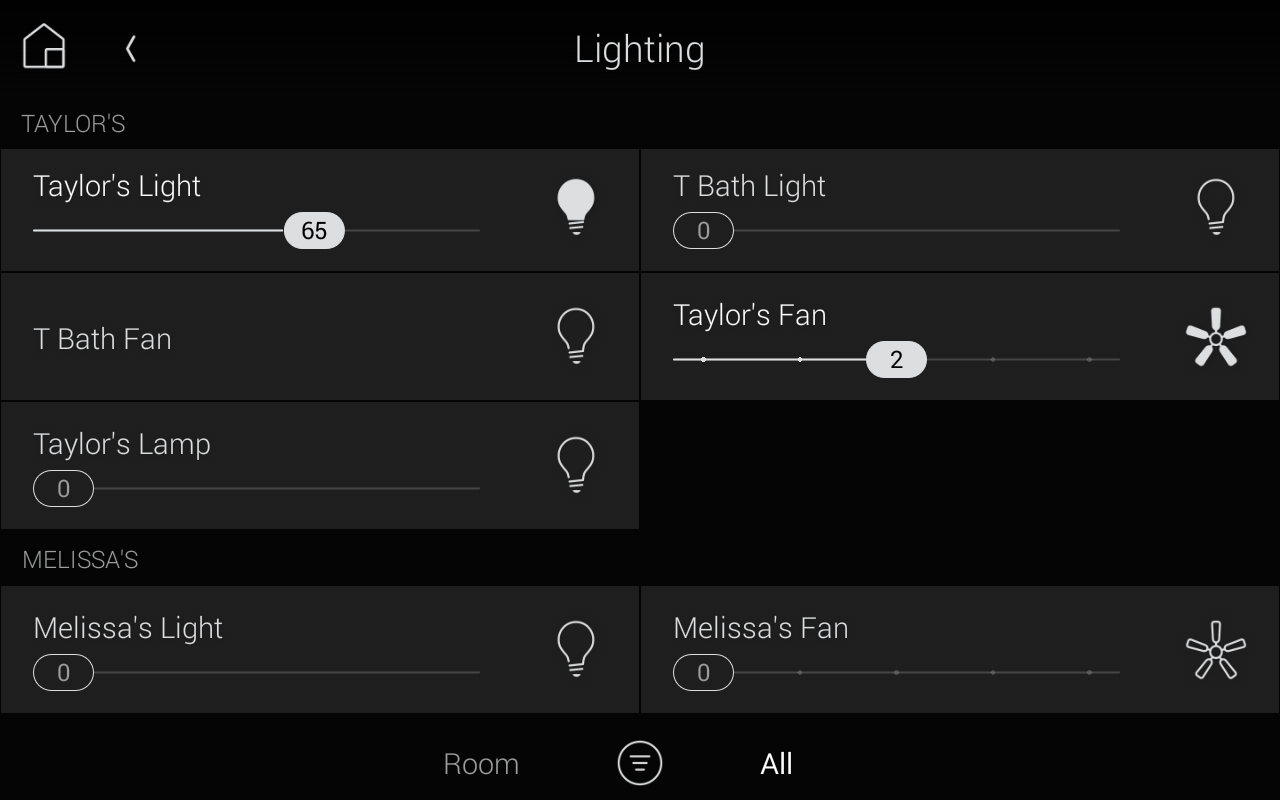
Users can access lights throughout the house
→
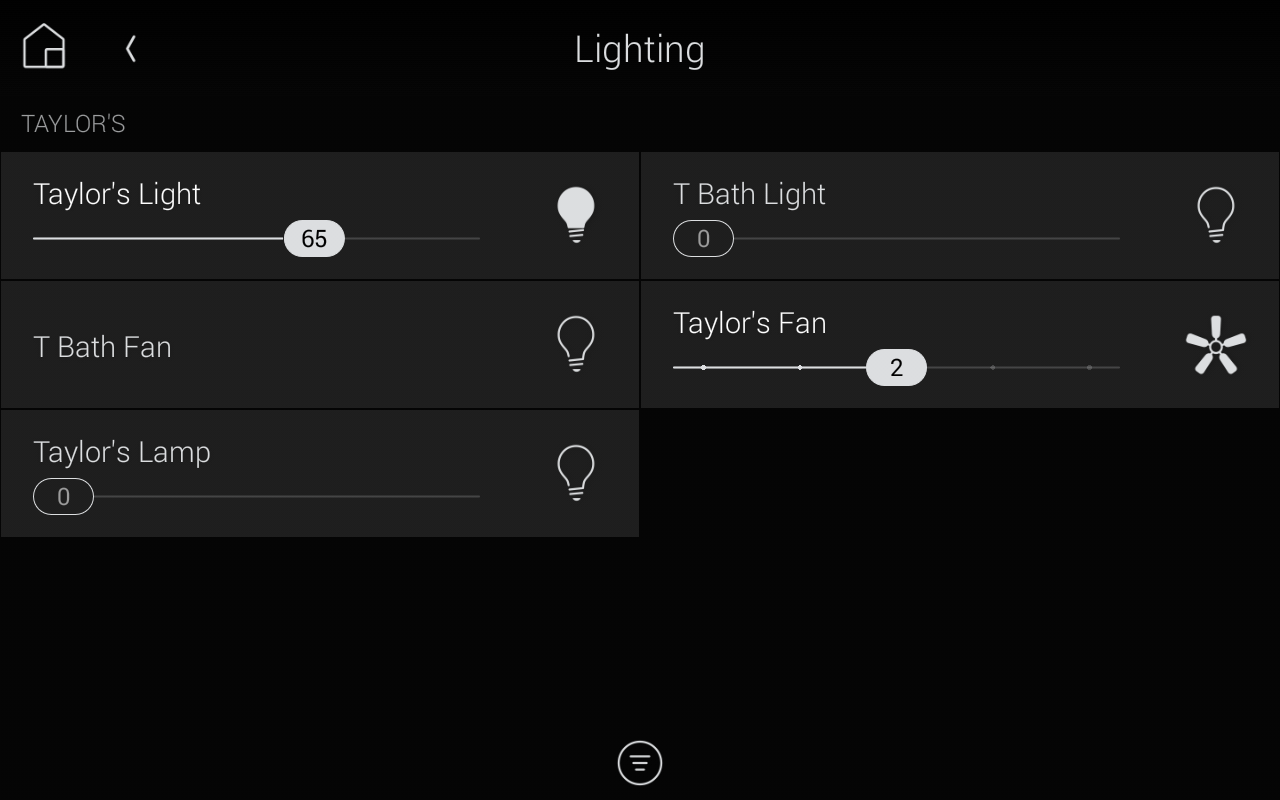
Users can only access lights in the current room
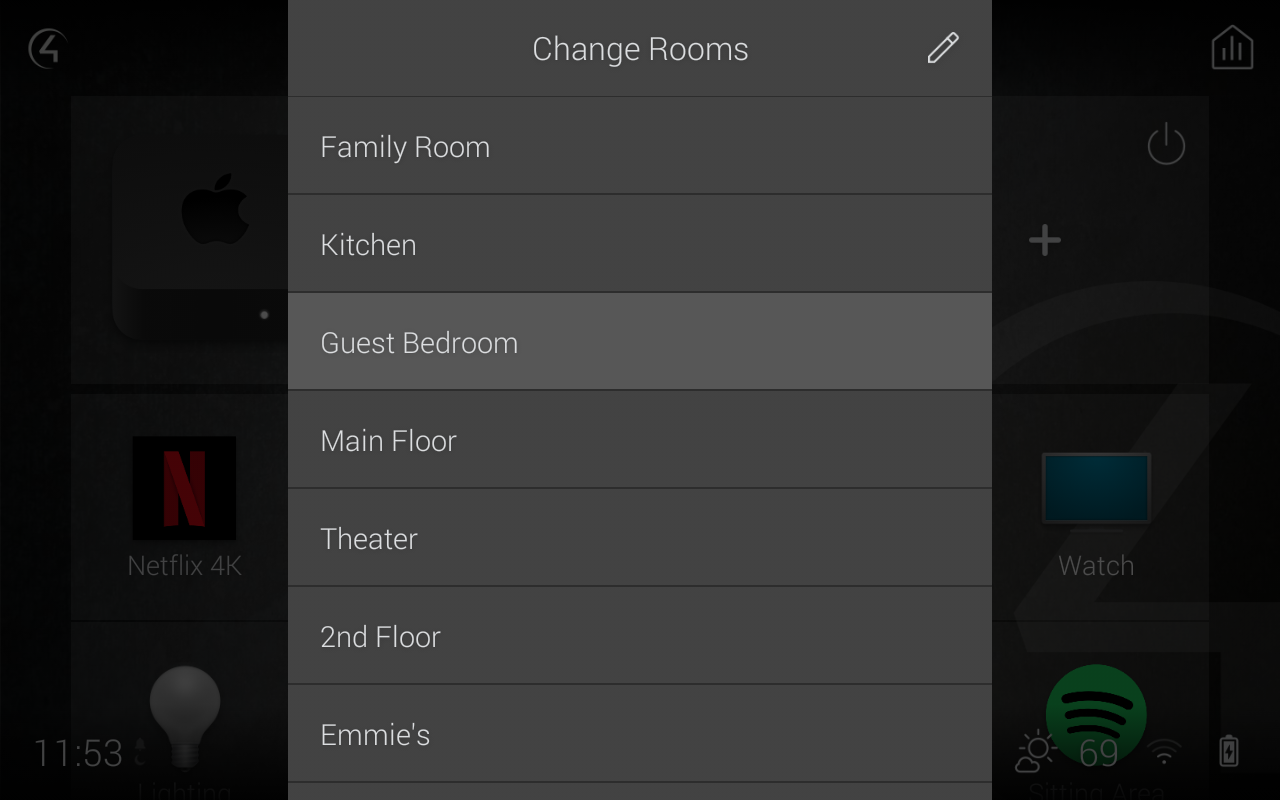
Users can change rooms
→
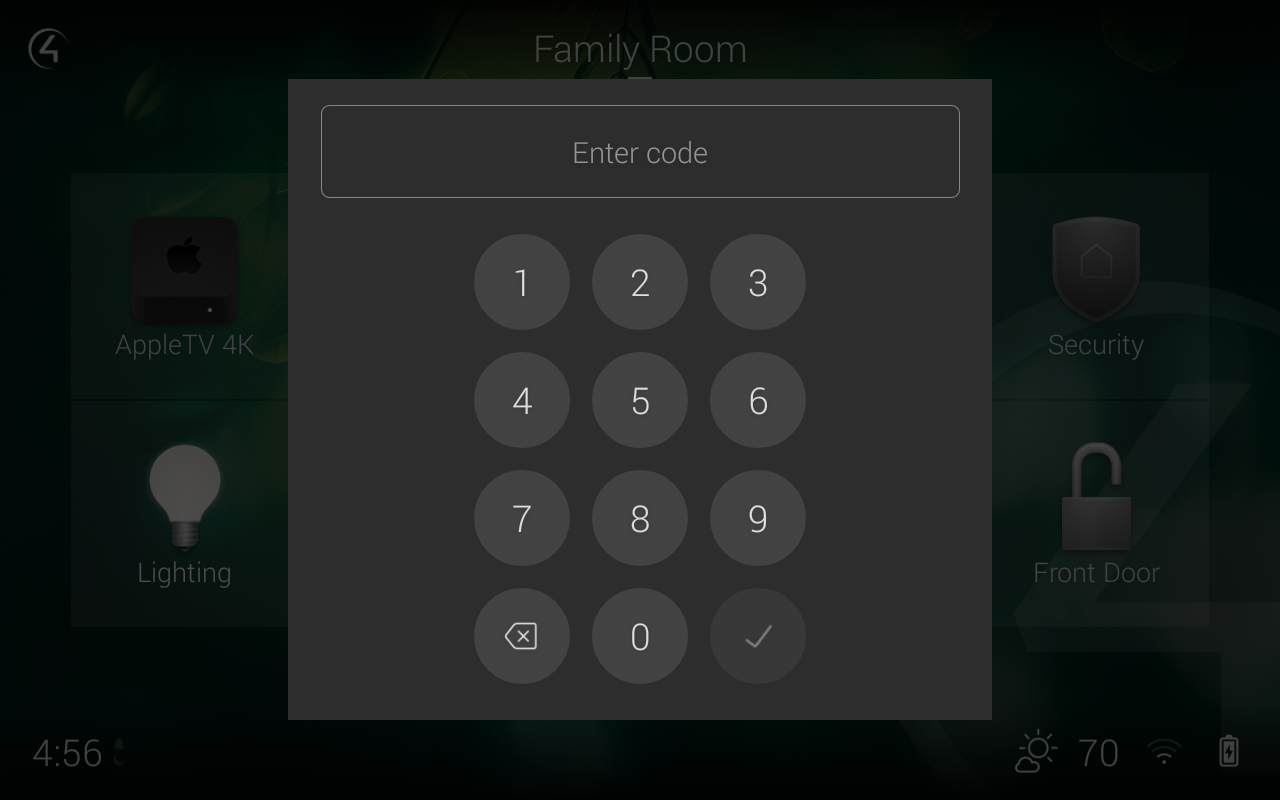
Users must enter PIN code to change rooms
Elements that can be Locked – only accessible by users with a PIN code:
- Settings – prevent changing wallpapers, screensaver, device configuration, etc.
- Intercom – prevents users from initiating intercom calls
- Room Selector – prevents users from switching to another room (you can still allow users to swipe between favorite rooms)
- Room/All Filter – prevents users from using the All filter to see or control lights, locks, and shades in other rooms
- Sessions – prevents users from controlling media in other rooms
- Media Sharing – prevents users from adding other rooms to the current room’s media session
- Edit Lighting Scenes – prevents users from creating or editing lighting scenes
- Favorites – prevents users from adding, arranging or editing Favorites
- Room Menu – only experiences that have been Favorited can be accessed
- Return to Room – can be used to “lock” the UI to a certain screen
- Back Button – can be used to “lock” the UI on a certain screen
Elements that can be Hidden – not accessible on a touch screen or on-screen interface, even with a PIN:
- Room Selector – the screen is locked on the current room – the room drop down list is disabled
- Room/All Filter – users see and control lighting, shades, locks, etc in the current room only
- Sessions – users cannot see or control media in other rooms
- Media Sharing – users cannot add rooms to the media playing in the current room
- Lighting Scenes – the edit lighting scene icon is removed from the user interface
- Favorites – users cannot add, arrange, or remove a Favorite
AUTOMATIC AND MANUAL
SCREEN LOCKING
In addition to locking or hiding elements within the user interface, you can also require a PIN code to access a Control4 touch screen and on-screen interface at all. What’s more, you can have the screen automatically lock after a period of time, or manually lock it right from the interface – a great feature to prevent your party guests from touching your playlist!


AUTOMATIC UPDATES FOR
TOUCHSCREENS AND TV INTERFACES
With the introduction of the Neeo Remote we simplified the way you upgrade smart home products. As Neeo software updates are released, they are pushed automatically to customers without the need to update the project’s OS. Starting with release 3.1.3, this capability is now supported in Control4 T3 touchscreens and on-screen TV interfaces. This means less work for you! Your customers running release 3.1.3 will automatically get new graphical elements on Neeo, the on-screen TV interface, and touchscreens. Each software release will be thoroughly tested before it is released. Get early access to new software by joining our beta test group and try the software before it is released to customers.
Get Release 3.2.1 NowFASTER CAMERA THUMBNAILS
AND NEW ESSENTIAL LIGHTING
EVEN MORE IMPROVEMENTS
WITH OS 3.1.2
The latest release of Smart Home OS 3 improves the speed and performance of camera thumbnail views on the T3 touch screens and Android mobile devices.
For dealers in North America, this update also enables support for three new Essential Lighting products, a plug-in dimmer, and a plug-in switch.
This OS release also includes numerous bug fixes and enhancements. Download it today!

SMART HOME OS 3
RELEASE 3.1.1

ROOM SWITCHING
NOW AVAILABLE ON-SCREEN
The latest release of Smart Home OS 3 adds room switching to the Control4 on-screen TV interface so customers can control supported experiences for any room. Whether you are in the family room or the master bedroom, you can now switch the on-screen interface to another room to control Watch, Listen, Security Cameras, Lighting, Custom Buttons, and favorites in any room.
To update to release 3.1.1, simply launch Composer Pro for OS 3. Composer Pro will notify you that an update to Release 3.1.1 is available, or you can select Check for Updates under the Help menu.
Update to OS 3 release 3.1.1 today!
NOW MORE SECURE
NO DEFAULT PASSWORD
Beginning with OS 3 release 3.1.1, Control4 systems are even more secure with the elimination of a system default password. For most situations, there is no change for your customers and how they interact with their Control4 system. For technicians, all authentication with Control4 systems is done through Composer, so there is no longer a need to enter or change a system’s default password. See the release 3.1.1 Knowledgebase article for more information for technicians.
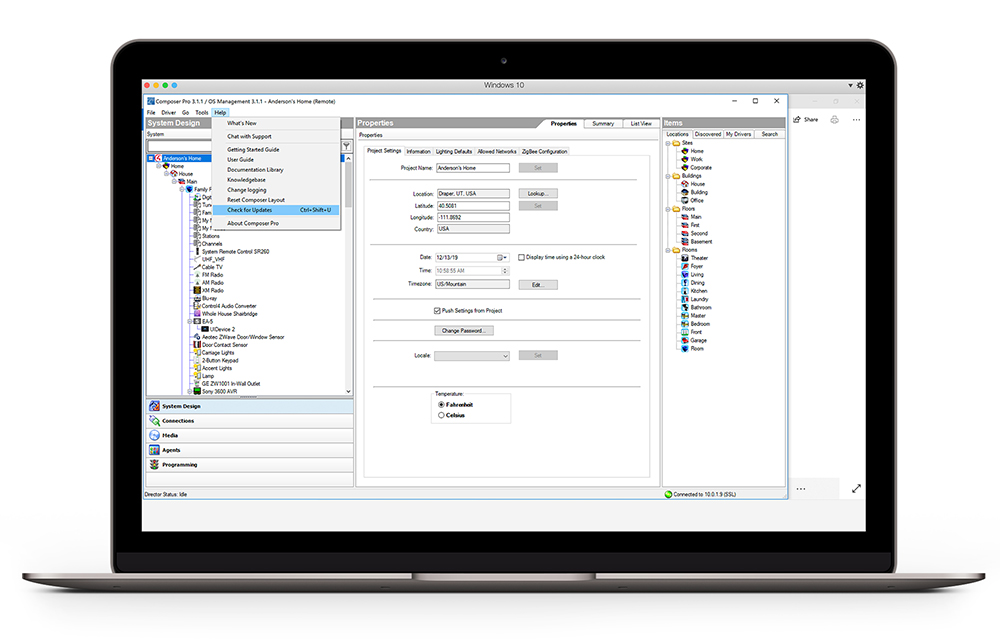
SMART HOME OS 3
RELEASE 3.1

ENHANCEMENTS FOR OS 3
NOW EVEN BETTER
Control4 Smart Home OS 3 is specifically designed to unify hundreds of connected devices within the home, so they all work together to create the smart home experience that consumers want. It has already been installed in almost 30,000 homes around the world, and customer response has been fantastic.
The latest Control4 OS software release is designed to make OS 3 even better for customers and dealers. Driven by your feedback, this update delivers numerous enhancements and performance improvements to make OS 3 easier to install and use. You and your customers are going to love it. Get all the new OS 3 enhancements by installing version 3.1.
ON-SCREEN TV INTERFACE
NOW INCLUDES LIGHTING
The Control4 on-screen TV interface now includes full access to lighting and lighting scenes for the whole home. You can quickly switch from the Room view to All Rooms and even filter to only those lights and scenes that are turned on or active.


MORE CONTROL IN
MEDIA SESSIONS
The Media Sessions screen lets you see and control music and video content that is playing throughout your home. And now it is more powerful—providing transport controls (play, pause, skip, previous, thumbs up/down, etc.) for each session plus room-level mute, volume control, and room off.
INTERCOM NOW WITH
MORE DOOR STATIONS
Third-party door stations can now be integrated with Control4 Intercom and the Intercom Anywhere app. A new certified driver works with door stations from 2N, Comelit, and Akuvox. Driver developers can now also create drivers for other door stations using a new door station template driver available through the DriverWorks SDK.
Learn More

PUSH NOTIFICATIONS
NOW WITH SNAPSHOTS
Customers can now receive a snapshot image with their Control4 push notifications. Drivers for Luma Surveillance cameras have been updated to support this feature and are available online through Composer Pro. 4Sight subscription required.
Driver developers can create or update drivers for other IP cameras to now include snapshot images for push notifications.
Learn More
PINCH, ZOOM, PAN
IP CAMERA IMAGES
Now you have even more control to see exactly what you want when viewing IP cameras from your Control4 interfaces. Pinch, zoom, and panning of IP camera images is now available on the T3 touch screen and Android/iOS mobile devices, enabling customers to zoom in, zoom out, or pan a camera image, even with fixed-lens cameras.


VOICE CONTROL NOW WITH
GOOGLE ASSISTANT
Control4 customers can now integrate Google Assistant into their Control4 Smart Home for voice control of their lights, lighting scenes, blinds, locks, thermostats, and ceiling fans. And, best of all, there is no need to roll a truck since your customers can connect their Control4 system to their Google Assistant using their Google Home app.
Learn More
COMPOSER PRO OS 3
ONE VERSION
Now a single version of Snap One's Composer Pro can manage all systems running OS 3.0+. Unlike previous releases of Snap One's Composer Pro, installing the latest update (Composer 3.1) will replace Composer 3.0, and future updates will be installed automatically. You no longer need to manually install future versions of Composer Pro.
Download Composer Pro from Snap One