Cloud Services
HAPPIER CUSTOMERS
WITH 4SIGHT
CONTROL4 EXPERIENCE UPDATE
AVAILABLE NOW

OS2 Cloud Services to Retire on August 4, 2026
We will retire remote access and cloud services for Control4 systems running OS2 on August 4, 2026. Customers can retain their cloud services by updating to OS3 or X4 and Connect. We will begin communicating this message to your customers on July 1, 2025.
Starting August 5, 2025, we will disable 4Sight auto-renewals for OS2 customers. This will prevent customer subscriptions from terminating after August 4, 2026. As a result, 4Sight subscriptions will begin to expire in August of 2025.
To help make the update transition seamless, we have created several resources to help you identify, prioritize, contact, and update your OS2 customers. To access them, click the button below.
Learn MoreEDUCATING CUSTOMERS ABOUT 4SIGHT
As Control4 experts, you know that 4Sight enables the best Control4 experience, but did you know that many customers report that they have never heard of 4Sight? Customers can learn about it and subscribe to 4Sight in the Control4 Mobile App. They will see notifications and will be given the option to watch educational videos about how 4Sight can further enhance their smart living experience. Videos highlight services such as:
In the U.S. and Canada, customers can purchase and manage their 4Sight subscription through their Control4 mobile app. Customers who live outside of the US and Canada will be instructed to make their purchases by logging into the Customer Portal on customer.control4.com or by contacting their dealer to subscribe or renew their 4Sight plan. See FAQs here.
4Sight is available for customers with systems installed prior to April 23, 2024. For any systems installed after that date, Connect is the required software service that replaces 4Sight.
Learn MoreREMOTE ACCESS WITH 4SIGHT
CONTROL AND PEACE-OF-MIND FROM ANYWHERE
Your customers need peace-of-mind. Whether it’s remembering to shut the garage before going on a road trip with the family or arming their security system as they head out the door to work. Or they might just want to make sure that everything is OK with a quick peek at each of their surveillance cameras while they are on vacation or are away on business. They can do all of that from around the block or on the other side of the world using the Control4 App and Remote Access into their system, which is provided with an active subscription to 4Sight.
KNOW WHAT'S HAPPENING IN REAL-TIME
With so much going on in their daily lives, your customers rely on real-time notifications to alert them of important events and to keep them updated for additional peace-of-mind. Whether it’s a simple notification to let them know the kids got home from school safely, or a useful alert to remind them to replace the batteries in the door lock, or as important as an alarm that smoke or a leak has been detected, a 4Sight subscription enables real-time push notifications from their Control4 system to their mobile devices to keep them informed. And they expect nothing less.
Let them stay up to date with what matters to them. They can even create and edit their own notifications for status updates, device states, or system events with When >> Then for personalized communication. Empower your customers to control their smart living experience.
VOICE CONTROL WITH 4SIGHT
Voice assistants have quickly become part of everyday family life and are becoming more important to the way we live. These assistants can also provide a convenient new way for consumers to interact with their Control4 Smart Home. With 4Sight your customers can now tell their house what to do—whether it’s turning off all lights when it’s bedtime, setting the perfect mood for dinner, or asking for a helping hand when their hands are full.
ALL THE SMART HOME GOODNESS WITHOUT LIFTING A FINGER
Using Josh, Amazon Alexa, or Google Assistant, you can control a specific device, a few devices simultaneously, or your entire Control4 Smart Home with just your voice. Voice interaction with your smart home is natural and straightforward, for example:
- “OK Josh, turn on the lights, open the shades, and lock the doors.”
- “Alexa, turn on Dinner Time.”
- “Hey Google, dim the theater lights to 40%.”
House guests can effortlessly activate music, turn on or off a single light or multiple fixtures at once, lock doors, or adjust the temperature, all without lifting a finger.
Learn MoreSEE. TALK. DO.
WITH INTERCOM ANYWHERE
INTERCOM ANYWHERE WITH 4SIGHT
Whether it's an expected guest or a delivery, Intercom Anywhere lets customers see who is at their front door and remotely control door locks, lighting, or anything else you can think to program. It also enables them to make video calls between touch screens throughout the house or from their mobile phone to a touch screen.
INTERCOM WITH ADDITIONAL
DOOR STATION VENDORS
With the latest updates to Smart Home OS 3, third-party door stations can be integrated into Control4 Intercom. Door stations that support standards-based SIP and certified driver include 2N, Comelit, DoorBird, DNake, and Akuvox.
Third-party driver developers can now create drivers for other door stations using our template driver available in the DriveWorks SDK release 3.1.





GREAT FOR MDUS
APARTMENTS, CONDOS, MORE
The Control4 Intercom solution is now even better for multi-dwelling units.
- The EA-5 or CA-10 controllers can now be used as the communication server, so there is no need for dedicated communications server hardware.
- The communication server right from Composer Pro.
- Intercom Anywhere can be used in MDU residences, offices, concierge desk, etc.
- Custom buttons within Intercom Anywhere on the Control4 App can be configured to control automation in residences and common areas.
INTERCOM ANYWHERE
ALWAYS KNOW WHO'S THERE
Intercom Anywhere makes mobile phones part of your Control4 Intercom experience with the Control4 OS 3 apps for iOS and Android. Homeowners can always see who is at the front door—and also have a new way to stay connected with their family and control their home.
Built into the Control4 OS 3 app, Intercom Anywhere is fast and quickly notifies homeowners when someone rings their Control4 Chime Video Doorbell, the DS2 Door Station, or any other supported door station. And, best of all, Intercom Anywhere works virtually anywhere in the world.
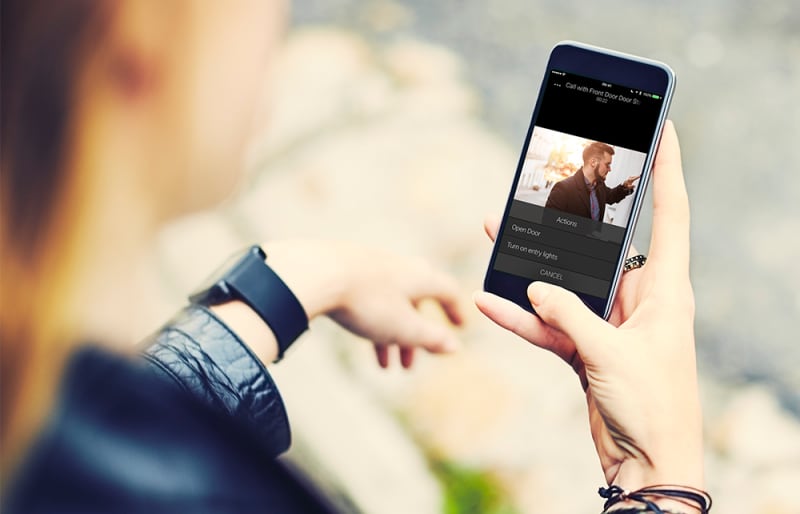

MORE THAN A DOORBELL
COMMUNICATE & CONTROL
Any video doorbell should allow you to use a smartphone to see and talk to visitors at the door, but Control4 Intercom Anywhere also allows homeowners to control their smart home during an intercom call. Two custom-programmed buttons are available to turn on lights, unlock the door, open the gate or garage, disarm the alarm, or anything else you would want to do when a visitor comes to the door.
MOBILE TO TOUCHSCREEN
VIDEO CALLS TO YOUR HOME
More than just a connection to the front door, Intercom Anywhere lets the family stay connected throughout the house.
Family members not answering their phones? While at the store, simply use Intercom Anywhere built into the Control4 OS 3 app to call from your mobile device into any of the touchscreens at home. Need to check in on the kids with the new sitter? Get video-connected to the playroom or any other room to be quickly assured that all is safe and sound.


COMPLETE SOLUTION
VIDEO DOORBELLS, TOUCHSCREENS, CAMERAS
Offer your customers a complete, premium solution that delivers both convenience and security while matching their home and lifestyle.
The Control4 Chime Video Doorbell and the Control4 DS2 Door Station feature upscale, metal finishes and offers an exceptional audio and video intercom experience—enabling customers to monitor and communicate with the front door or their security gate while complementing their home, not detracting from it.
The Control4 T3 and T4 Series Touchscreens deliver always-on, dedicated control over all the technology in a home and include HD video intercom and crystal-clear audio intercom for convenient communications from room to room or with visitors at the door.
With our portfolio of Luma, Visualint, and Pakedge IP Cameras, high-definition video surveillance solutions, homeowners can monitor their home and property at any time, from anywhere. Visible cameras deter criminal behavior and mischief, giving homeowners peace of mind that their home and family are safe and secure.
USING INTERCOM ANYWHERE IN THE CONTROL4 APP IS EASY
GETTING STARTED
Check out the benefits of Intercom Anywhere for your own home or showroom by downloading Control4® Operating System 3.0 (or greater) and the Control4 OS 3 app today, then start showing Intercom Anywhere to your customers. Here is how you get started:
If customer has Intercom installed at home:
- Update the system to OS 3.0 (or greater) and ensure that they have a Control4 4Sight subscription.
- Download the latest version of the Control4 OS 3 app onto their phone from the Apple App store or Google Play.
- Open the Control4 OS 3 app, and approve the requests to access the phone's camera, microphone, and to send push notifications.
If Intercom is not installed, but customer has Chime Video Doorbell, DS2 Door Station, or T3/T4 Touchscreens:
- Update the system to OS 3.0 (or greater) and ensure that they have a Control4 4Sight subscription.
- Follow the instructions in the Composer Pro User Guide to add and configure the Communication agent.
- Download the latest version of the Control4 OS 3 app onto their phone from the Apple App store or Google Play.
- Open the Control4 OS 3 app, and approve the requests to access the phone's camera, microphone, and to send push notifications.
If customer does not have a video doorbell, door station, or touchscreens:
- Make Intercom Anywhere part of your next discussion with each customer. It can help you demonstrate the value of including a video doorbell, door station, touchscreens, and 4Sight in their system so that they get even more out of their Control4 Smart Home.
*OS 2.10.3 was the first OS release to support the Intercom Anywhere experience. Any customer running OS 2.10.3 – 2.10.6 will have to download a separate Intercom Anywhere app from the Apple App Store, or Google Play. See the OS 2.10.3 release notes for more information. Any customers running OS 3.x will have the Intercom experience built directly into the latest version Control4 OS 3 app.
RESOURCES
WHEN >> THEN
HELPS YOU SELL MORE
WHEN >> THEN WITH 4SIGHT
From changing schedules, evolving tastes in music, or along with the seasons or holidays, 4Sight gives customers access to When >> Then personalization. This hands-on customization allows them to modify minor things like lighting schedules, or change which playlist comes on when they press the Cooking button on the kitsch keypad. When >> Then lets customers adjust and experiment with many features without impacting the core programming allowing them to fine-tune their homes in little ways so you can focus on more critical programming needs. And When >> Then lets them test their programming before they make it active, so they know that it will do exactly what they want.
HOMEOWNER PERSONALIZATION
EVEN MORE POWERFUL
Homeowners want the ability to personalize their Control4 Smart Home without calling a dealer. It’s been a top request from you and your customers for a very long time.
When >> Then is a web-based tool that homeowners access through their Control4 account to personalize their home. With only a few clicks, they can tie a keypad button to a playlist, receive a push notification when their security system is in an alarm state, and adjust the schedule for their Smart Lighting. The options are only limited by the types of products installed in their home.
Customers who use When >> Then start to imagine the possibilities that Control4 offers, and they want more of it.

WHEN = ACTION
THEN = REACTION
WHEN:
There are dozens of available "When" actions that homeowners can use to customize their homes. Here are just a few of them:
- Kitchen keypad button is pressed
- Door station detects motion
- Dinner lighting scene is activated
- It is sunset
- The garage light is turned on
- The front door is unlocked
- The home theater is paused
- Sprinkler system turns on
- Blinds open
- A voice command is given
- The security system alarm is activated
- And so much more
THEN:
"Thens" are automated reactions that homeowners want to happen in response to "When" actions. Here are a few of them:
- Activate a lighting scene
- Play a specific TV station
- Send a push notification to my phone
- Find my remote control
- Start my latest music playlist
- Open or close the blinds
- Ramp the lights to 25%
- Lock the front door
- Change the color of LEDs on my
light switch - Send me an email
- Turn off the sprinkler system
- And so much more
COMPOSER PROGRAMMING
UNLOCK IT OR NOT
Most dealers create custom programming using Composer Pro, a great tool that also gives them the ability to see programming that homeowners create using When >> Then. By default, Composer Pro programming is locked so homeowners can’t modify the important work that their dealer has done.
Starting with OS 2.10.4, dealers now have the ability to unlock each element of their Composer Pro programming so homeowners can personalize it without having to start from scratch. In Composer, dealers simply click on the programming that they want to unlock and assign it to the customer. Homeowners can then access this programming through When >> Then.
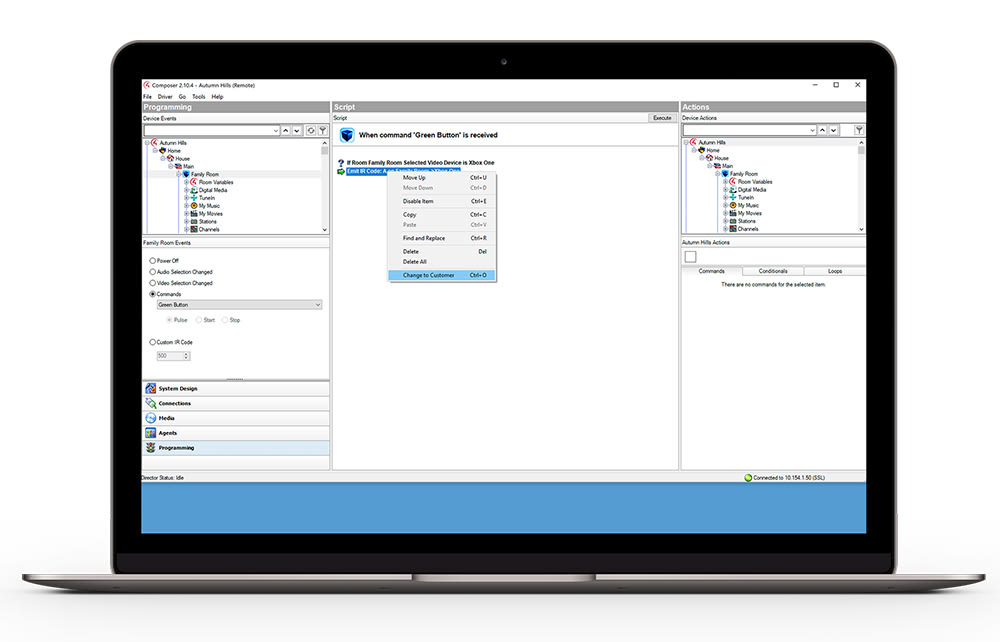
GET STARTED NOW
SHOW EVERY CUSTOMER
Homeowners can be wary of automation systems that require a dealer for every change. Now they can feel confident in their choice of dealer and automation platform, knowing they have the ability to personalize their home on their own. And as they get a taste of what can be done through automation, they’ll want even more.
Log in to your Control4 account to give When >> Then a try. Then make When >> Then part of every demonstration with a customer.
- Log in at customer.control4.com
- Create a New Automation
- Select a When event
- Choose a Then action
- Test and Enable your new personalization
TIME MAKES WHEN >> THEN MORE POWERFUL
The latest update to When >> Then gives homeowners even more ways to personalize their Control4 Smart Home with the ability to now specify THEN events that happen only when certain time criteria is met, such as day time or between 11 p.m. and 6 a.m. Here is a simple example:
WHEN the Kitchen keypad button is pressed
- if it is night time
- if it is day time
- if it is between XX:XX am and XX:XX pm
- if it is a certain time relative to sunrise
or sunset
THEN activate the Good Night lighting scene
INCLUDE A DELAY
Delays are another new feature in When >> Then, giving homeowners the ability to specify THEN reactions that occur seconds, minutes, or even hours after the WHEN action. Here is a simple example:
WHEN the Kitchen keypad button is pressed
- wait 90 seoconds
- wait 5 minutes
- wait 120 minutes
THEN activate the Good Night lighting scene
USING DELAY AND TIME TOGETHER
Sometimes it makes sense to include a delay with a time element to create the perfect experience. Something like this:
WHEN the Kitchen keypad button is pressed
- wait 90 seoconds
- wait 5 minutes
- wait 120 minutes
- if is night time
- if it is day time
- if it is between XX:XX a.m. and XX:XX p.m.
- if it is a certain time relative to sunrise or sunset
THEN activate the Good Night lighting scene
USE WHEN >> THEN IN YOUR SELLING
Customers who use When >> Then start to imagine the possibilities that Control4 offers and they want more of it. Include When >> Then in all your conversations with customers, then provide them with the Tips for Using When >> Then sheet that offers ideas for their own home.






















